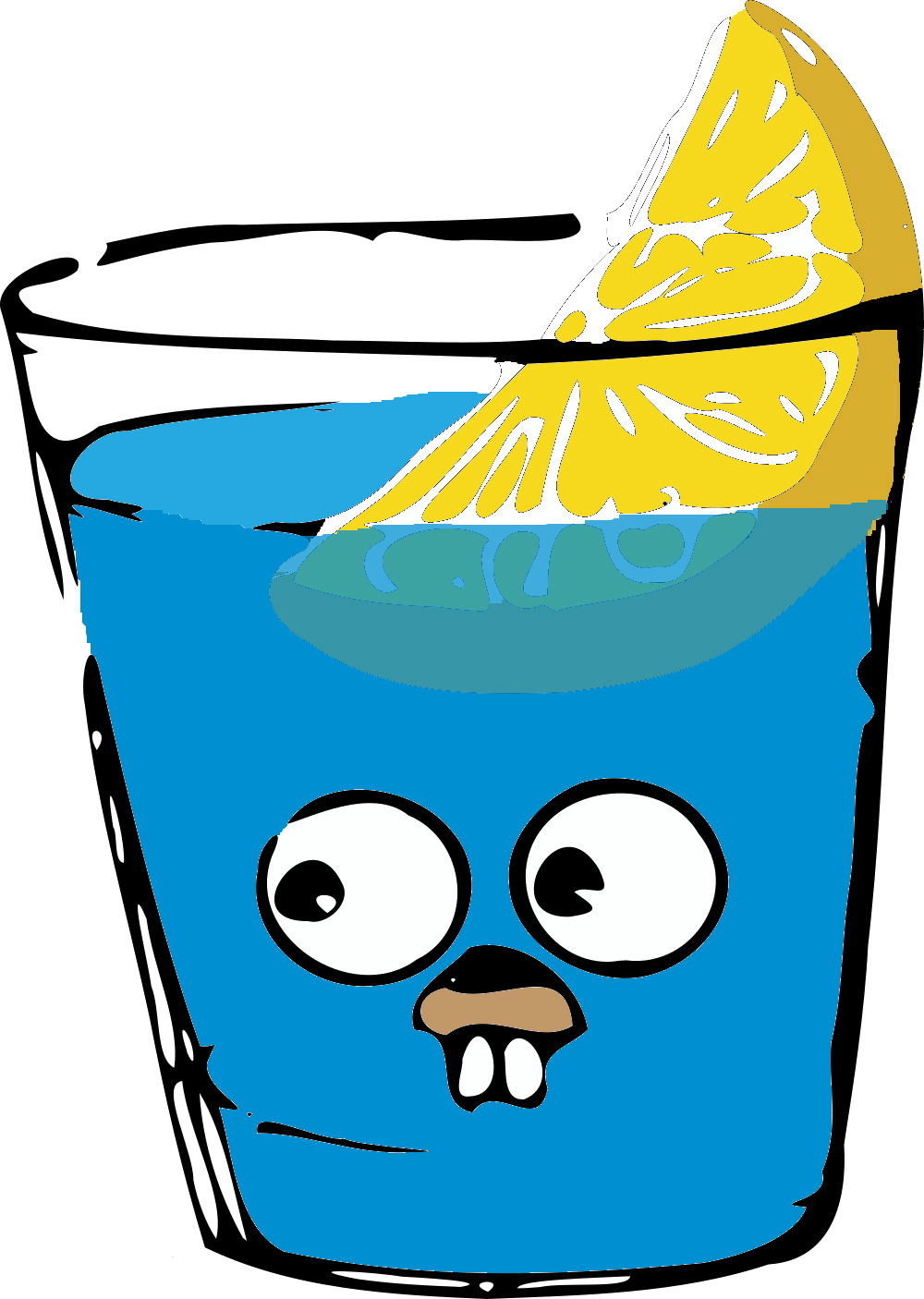 [](https://travis-ci.org/gin-gonic/gin)
[](https://codecov.io/gh/gin-gonic/gin)
[](https://goreportcard.com/report/github.com/gin-gonic/gin)
[](https://godoc.org/github.com/gin-gonic/gin)
[](https://gitter.im/gin-gonic/gin?utm_source=badge&utm_medium=badge&utm_campaign=pr-badge&utm_content=badge)
[](https://sourcegraph.com/github.com/gin-gonic/gin?badge)
[](https://www.codetriage.com/gin-gonic/gin)
[](https://github.com/gin-gonic/gin/releases)
Gin 是一个 Go (Golang) 语言框架。 它是一个拥有更好性能的 martini-like API 框架, 比 [httprouter](https://github.com/julienschmidt/httprouter) 的速度快了40倍. 如果你是性能和高效的追求者, 那么你会爱上 Gin.

## Contents
- [安装](#安装)
- [前提条件](#前提条件)
- [快速开始](#快速开始)
- [性能测试](#性能测试)
- [Gin v1 稳定版](#gin-v1-稳定版)
- [使用 jsoniter ](#使用-jsoniter)
- [API 示例](#api-示例)
- [GET,POST,PUT,PATCH,DELETE,OPTIONS 使用](#get-post-put-patch-delete-options-使用)
- [获取路由参数](#获取路由参数)
- [获取url查询参数](#获取url查询参数)
- [Multipart Urlencoded 表单](#multipart-urlencoded-表单)
- [获取post表单数据(url带查询参数)](#获取post表单数据url带查询参数)
- [映射参数 表单参数](#映射参数-表单参数)
- [上传文件](#上传文件)
- [路由组](#路由组)
- [默认初始化 Gin](#默认初始化-gin)
- [使用中间件](#使用中间件)
- [如何记录日志](#如何记录日志)
- [模型绑定和验证](#模型绑定和验证)
- [自定义验证器](#自定义验证器)
- [只绑定url查询参数](#只绑定url查询参数)
- [url查询参数或表单数据绑定到结构体](#url查询参数或表单数据绑定到结构体)
- [url路径参数绑定](#url路径参数绑定)
- [绑定 HTML 复选框](#绑定-html-复选框)
- [Multipart Urlencoded 绑定](#multipart-urlencoded-绑定)
- [XML JSON YAML ProtoBuf 渲染](#xml-json-yaml-protobuf-渲染)
- [SecureJSON](#SecureJSON)
- [静态文件服务](#静态文件服务)
- [从reader 读取数据](#从-reader-读取数据)
- [HTML 渲染](#html-渲染)
- [多模板](#多模板)
- [重定向](#重定向)
- [自定义中间件](#自定义中间件)
- [使用 BasicAuth() 中间件](#使用-basicauth()-中间件)
- [在中间件中使用Goroutines](#在中间件中使用Goroutines)
- [自定义 HTTP 配置](#自定义-http-配置)
- [Let's Encrypt 支持](#lets-encrypt-支持)
- [使用 Gin 运行多个服务](使用-gin-运行多个服务)
- [优雅重启或停止](#优雅重启或停止)
- [静态资源嵌入](#静态资源嵌入)
- [表单数据绑定到自定义结构体](#表单数据绑定到自定义结构体)
- [将request body绑定到不同的结构体中](#将request-body绑定到不同的结构体中)
- [http2 server 推送](#http2-server-推送)
- [定义路由日志的格式](#定义路由日志的格式)
- [如何使用Cookie](#如何使用Cookie)
- [测试](#测试)
- [用户](#用户)
## 安装
要安装 Gin 软件包,需要先安装 Go 并设置 Go 工作区。
1. 下载并安装 gin:
```sh
$ go get -u github.com/gin-gonic/gin
```
2. 将 gin 引入到代码中:
```go
import "github.com/gin-gonic/gin"
```
3. (可选)如果使用诸如`http.StatusOK`之类的常量,则需要引入 `net/http` 包。
```go
import "net/http"
```
### 使用 [Govendor](https://github.com/kardianos/govendor) 工具创建项目
1. `go get` govendor
```sh
$ go get github.com/kardianos/govendor
```
2.创建项目并且 `cd` 到项目目录中
```sh
$ mkdir -p $GOPATH/src/github.com/myusername/project && cd "$_"
```
3. 使用 govendor 初始化项目,并且引入gin
```sh
$ govendor init
$ govendor fetch github.com/gin-gonic/gin@v1.3
```
4. 复制启动文件模板到项目目录中
```sh
$ curl https://raw.githubusercontent.com/gin-gonic/gin/master/examples/basic/main.go > main.go
```
5.启动项目
```sh
$ go run main.go
```
## 前提条件
新版本的 Gin 需要 Go 1.6 或者更高版本,并且很快就会要求升级到 Go 1.7.
## 快速开始
```sh
# assume the following codes in example.go file
$ cat example.go
```
```go
package main
import "github.com/gin-gonic/gin"
func main() {
r := gin.Default()
r.GET("/ping", func(c *gin.Context) {
c.JSON(200, gin.H{
"message": "pong",
})
})
r.Run() // listen and serve on 0.0.0.0:8080
}
```
```
# run example.go and visit 0.0.0.0:8080/ping on browser
$ go run example.go
```
## 性能测试
Gin 使用自定义版本的 [HttpRouter](https://github.com/julienschmidt/httprouter)
[所有性能测试](/BENCHMARKS.md)
Benchmark name | (1) | (2) | (3) | (4)
--------------------------------------------|-----------:|------------:|-----------:|---------:
**BenchmarkGin_GithubAll** | **30000** | **48375** | **0** | **0**
BenchmarkAce_GithubAll | 10000 | 134059 | 13792 | 167
BenchmarkBear_GithubAll | 5000 | 534445 | 86448 | 943
BenchmarkBeego_GithubAll | 3000 | 592444 | 74705 | 812
BenchmarkBone_GithubAll | 200 | 6957308 | 698784 | 8453
BenchmarkDenco_GithubAll | 10000 | 158819 | 20224 | 167
BenchmarkEcho_GithubAll | 10000 | 154700 | 6496 | 203
BenchmarkGocraftWeb_GithubAll | 3000 | 570806 | 131656 | 1686
BenchmarkGoji_GithubAll | 2000 | 818034 | 56112 | 334
BenchmarkGojiv2_GithubAll | 2000 | 1213973 | 274768 | 3712
BenchmarkGoJsonRest_GithubAll | 2000 | 785796 | 134371 | 2737
BenchmarkGoRestful_GithubAll | 300 | 5238188 | 689672 | 4519
BenchmarkGorillaMux_GithubAll | 100 | 10257726 | 211840 | 2272
BenchmarkHttpRouter_GithubAll | 20000 | 105414 | 13792 | 167
BenchmarkHttpTreeMux_GithubAll | 10000 | 319934 | 65856 | 671
BenchmarkKocha_GithubAll | 10000 | 209442 | 23304 | 843
BenchmarkLARS_GithubAll | 20000 | 62565 | 0 | 0
BenchmarkMacaron_GithubAll | 2000 | 1161270 | 204194 | 2000
BenchmarkMartini_GithubAll | 200 | 9991713 | 226549 | 2325
BenchmarkPat_GithubAll | 200 | 5590793 | 1499568 | 27435
BenchmarkPossum_GithubAll | 10000 | 319768 | 84448 | 609
BenchmarkR2router_GithubAll | 10000 | 305134 | 77328 | 979
BenchmarkRivet_GithubAll | 10000 | 132134 | 16272 | 167
BenchmarkTango_GithubAll | 3000 | 552754 | 63826 | 1618
BenchmarkTigerTonic_GithubAll | 1000 | 1439483 | 239104 | 5374
BenchmarkTraffic_GithubAll | 100 | 11383067 | 2659329 | 21848
BenchmarkVulcan_GithubAll | 5000 | 394253 | 19894 | 609
- (1): 在不断的时间内实现总重复,更高意味着更自信的结果
- (2): 单次重复持续时间(ns / op),越低越好
- (3): 堆内存(B / op),越低越好
- (4): 每次重复的平均分配(allocs / op)越低越好
## Gin v1 稳定版
- [x] 零分配路由。
- [x] 仍然是最快的http路由器和框架。
- [x] 完整的单元测试支持
- [x] 对战测试
- [x] API冻结,使用新版本不需要修改原有代码。
## 使用 [jsoniter](https://github.com/json-iterator/go)
Gin默认使用`encoding/json`解析json数据,但您可以通过`go build -tags=`更改为使用[jsoniter](https://github.com/json-iterator/go)。
```sh
$ go build -tags=jsoniter .
```
## API 示例
### 使用GET, POST, PUT, PATCH, DELETE , OPTIONS
```go
func main() {
// Disable Console Color
// gin.DisableConsoleColor()
// Creates a gin router with default middleware:
// logger and recovery (crash-free) middleware
router := gin.Default()
router.GET("/someGet", getting)
router.POST("/somePost", posting)
router.PUT("/somePut", putting)
router.DELETE("/someDelete", deleting)
router.PATCH("/somePatch", patching)
router.HEAD("/someHead", head)
router.OPTIONS("/someOptions", options)
// By default it serves on :8080 unless a
// PORT environment variable was defined.
router.Run()
// router.Run(":3000") for a hard coded port
}
```
### 获取路由参数
```go
func main() {
router := gin.Default()
// This handler will match /user/john but will not match /user/ or /user
router.GET("/user/:name", func(c *gin.Context) {
name := c.Param("name")
c.String(http.StatusOK, "Hello %s", name)
})
// However, this one will match /user/john/ and also /user/john/send
// If no other routers match /user/john, it will redirect to /user/john/
router.GET("/user/:name/*action", func(c *gin.Context) {
name := c.Param("name")
action := c.Param("action")
message := name + " is " + action
c.String(http.StatusOK, message)
})
router.Run(":8080")
}
```
### 获取url查询参数
```go
func main() {
router := gin.Default()
// Query string parameters are parsed using the existing underlying request object.
// The request responds to a url matching: /welcome?firstname=Jane&lastname=Doe
router.GET("/welcome", func(c *gin.Context) {
firstname := c.DefaultQuery("firstname", "Guest")
lastname := c.Query("lastname") // shortcut for c.Request.URL.Query().Get("lastname")
c.String(http.StatusOK, "Hello %s %s", firstname, lastname)
})
router.Run(":8080")
}
```
### Multipart Urlencoded 表单
```go
func main() {
router := gin.Default()
router.POST("/form_post", func(c *gin.Context) {
message := c.PostForm("message")
nick := c.DefaultPostForm("nick", "anonymous")
c.JSON(200, gin.H{
"status": "posted",
"message": message,
"nick": nick,
})
})
router.Run(":8080")
}
```
### 获取post表单数据(url带查询参数)
```
POST /post?id=1234&page=1 HTTP/1.1
Content-Type: application/x-www-form-urlencoded
name=manu&message=this_is_great
```
```go
func main() {
router := gin.Default()
router.POST("/post", func(c *gin.Context) {
id := c.Query("id")
page := c.DefaultQuery("page", "0")
name := c.PostForm("name")
message := c.PostForm("message")
fmt.Printf("id: %s; page: %s; name: %s; message: %s", id, page, name, message)
})
router.Run(":8080")
}
```
```
id: 1234; page: 1; name: manu; message: this_is_great
```
### 映射参数 表单参数
```
POST /post?ids[a]=1234&ids[b]=hello HTTP/1.1
Content-Type: application/x-www-form-urlencoded
names[first]=thinkerou&names[second]=tianou
```
```go
func main() {
router := gin.Default()
router.POST("/post", func(c *gin.Context) {
ids := c.QueryMap("ids")
names := c.PostFormMap("names")
fmt.Printf("ids: %v; names: %v", ids, names)
})
router.Run(":8080")
}
```
```
ids: map[b:hello a:1234], names: map[second:tianou first:thinkerou]
```
### 上传文件
#### 单个文件上传
参考问题[#774](https://github.com/gin-gonic/gin/issues/774)和详细[示例代码](examples/upload-file/single)。
```go
func main() {
router := gin.Default()
// Set a lower memory limit for multipart forms (default is 32 MiB)
// router.MaxMultipartMemory = 8 << 20 // 8 MiB
router.POST("/upload", func(c *gin.Context) {
// single file
file, _ := c.FormFile("file")
log.Println(file.Filename)
// Upload the file to specific dst.
// c.SaveUploadedFile(file, dst)
c.String(http.StatusOK, fmt.Sprintf("'%s' uploaded!", file.Filename))
})
router.Run(":8080")
}
```
`curl`示例:
```bash
curl -X POST http://localhost:8080/upload \
-F "file=@/Users/appleboy/test.zip" \
-H "Content-Type: multipart/form-data"
```
#### 多文件上传
查看详细信息[示例代码](examples/upload-file/multiple)。
```go
func main() {
router := gin.Default()
// Set a lower memory limit for multipart forms (default is 32 MiB)
// router.MaxMultipartMemory = 8 << 20 // 8 MiB
router.POST("/upload", func(c *gin.Context) {
// Multipart form
form, _ := c.MultipartForm()
files := form.File["upload[]"]
for _, file := range files {
log.Println(file.Filename)
// Upload the file to specific dst.
// c.SaveUploadedFile(file, dst)
}
c.String(http.StatusOK, fmt.Sprintf("%d files uploaded!", len(files)))
})
router.Run(":8080")
}
```
`curl`示例:
```bash
curl -X POST http://localhost:8080/upload \
-F "upload[]=@/Users/appleboy/test1.zip" \
-F "upload[]=@/Users/appleboy/test2.zip" \
-H "Content-Type: multipart/form-data"
```
### 路由组
```go
func main() {
router := gin.Default()
// Simple group: v1
v1 := router.Group("/v1")
{
v1.POST("/login", loginEndpoint)
v1.POST("/submit", submitEndpoint)
v1.POST("/read", readEndpoint)
}
// Simple group: v2
v2 := router.Group("/v2")
{
v2.POST("/login", loginEndpoint)
v2.POST("/submit", submitEndpoint)
v2.POST("/read", readEndpoint)
}
router.Run(":8080")
}
```
### 默认初始化 Gin
用
```go
r := gin.New()
```
代替
```go
// Default With the Logger and Recovery middleware already attached
r := gin.Default()
```
### 使用中间件
```go
func main() {
// Creates a router without any middleware by default
r := gin.New()
// Global middleware
// Logger middleware will write the logs to gin.DefaultWriter even if you set with GIN_MODE=release.
// By default gin.DefaultWriter = os.Stdout
r.Use(gin.Logger())
// Recovery middleware recovers from any panics and writes a 500 if there was one.
r.Use(gin.Recovery())
// Per route middleware, you can add as many as you desire.
r.GET("/benchmark", MyBenchLogger(), benchEndpoint)
// Authorization group
// authorized := r.Group("/", AuthRequired())
// exactly the same as:
authorized := r.Group("/")
// per group middleware! in this case we use the custom created
// AuthRequired() middleware just in the "authorized" group.
authorized.Use(AuthRequired())
{
authorized.POST("/login", loginEndpoint)
authorized.POST("/submit", submitEndpoint)
authorized.POST("/read", readEndpoint)
// nested group
testing := authorized.Group("testing")
testing.GET("/analytics", analyticsEndpoint)
}
// Listen and serve on 0.0.0.0:8080
r.Run(":8080")
}
```
### 如何记录日志
```go
func main() {
// Disable Console Color, you don't need console color when writing the logs to file.
gin.DisableConsoleColor()
// Logging to a file.
f, _ := os.Create("gin.log")
gin.DefaultWriter = io.MultiWriter(f)
// Use the following code if you need to write the logs to file and console at the same time.
// gin.DefaultWriter = io.MultiWriter(f, os.Stdout)
router := gin.Default()
router.GET("/ping", func(c *gin.Context) {
c.String(200, "pong")
})
router.Run(":8080")
}
```
### 模型绑定和验证
要将请求主体绑定到结构体中,请使用模型绑定。Gin目前支持JSON、XML、YAML和标准表单值的绑定(foo=bar&boo=baz)。
Gin使用[go-playground/validator.v8](https://github.com/go-playground/validator)进行验证。[完整文档](http://godoc.org/gopkg.in/go-playground/validator.v8#hdr-Baked_In_Validators_and_Tags)。
使用时,需要在要绑定的所有字段上,设置相应的tag。例如,使用JSON绑定时,字段tag设置为`json:"fieldname"`。
Gin提供了两类绑定方法:
- **MustBind** -
- **方法** - `Bind`, `BindJSON`, `BindXML`, `BindQuery`, `BindYAML`
- **说明** - 这些方法属于`MustBindWith`的具体调用。如果发生绑定错误,则请求终止,并触发`c.AbortWithError(400,err).SetType(ErrorTypeBind)`。响应状态码被设置为400,`Content-Type`被设置为`text/plain;charset= UTF-8`。如果您在此之后尝试设置响应状态码,Gin会输出日志“ `[GIN-debug] [WARNING] Headers were already written. Wanted to override status code 400 with 422`。如果您希望更好地把控绑定,请考虑使用`ShouldBind`等效方法。
- **ShouldBind** -
- **方法** - `ShouldBind`,`ShouldBindJSON`,`ShouldBindXML`,`ShouldBindQuery`
- **说明** - 这些方法属于`ShouldBindWith`的具体调用。如果发生绑定错误,Gin会返回错误。由您处理错误以及请求。
使用Bind方法时,Gin会根据Content-Type尝试推断如何绑定,如果您明确知道,您可以使用 `MustBindWith` 或 `ShouldBindWith`。
指定必须绑定的字段,在该字段Tag上加上`binding:"required"` ,如果绑定时是空值,Gin会报错。
```go
// Binding from JSON
type Login struct {
User string `form:"user" json:"user" xml:"user" binding:"required"`
Password string `form:"password" json:"password" xml:"password" binding:"required"`
}
func main() {
router := gin.Default()
// Example for binding JSON ({"user": "manu", "password": "123"})
router.POST("/loginJSON", func(c *gin.Context) {
var json Login
if err := c.ShouldBindJSON(&json); err != nil {
c.JSON(http.StatusBadRequest, gin.H{"error": err.Error()})
return
}
if json.User != "manu" || json.Password != "123" {
c.JSON(http.StatusUnauthorized, gin.H{"status": "unauthorized"})
return
}
c.JSON(http.StatusOK, gin.H{"status": "you are logged in"})
})
// Example for binding XML (
//
//
[](https://travis-ci.org/gin-gonic/gin)
[](https://codecov.io/gh/gin-gonic/gin)
[](https://goreportcard.com/report/github.com/gin-gonic/gin)
[](https://godoc.org/github.com/gin-gonic/gin)
[](https://gitter.im/gin-gonic/gin?utm_source=badge&utm_medium=badge&utm_campaign=pr-badge&utm_content=badge)
[](https://sourcegraph.com/github.com/gin-gonic/gin?badge)
[](https://www.codetriage.com/gin-gonic/gin)
[](https://github.com/gin-gonic/gin/releases)
Gin 是一个 Go (Golang) 语言框架。 它是一个拥有更好性能的 martini-like API 框架, 比 [httprouter](https://github.com/julienschmidt/httprouter) 的速度快了40倍. 如果你是性能和高效的追求者, 那么你会爱上 Gin.

## Contents
- [安装](#安装)
- [前提条件](#前提条件)
- [快速开始](#快速开始)
- [性能测试](#性能测试)
- [Gin v1 稳定版](#gin-v1-稳定版)
- [使用 jsoniter ](#使用-jsoniter)
- [API 示例](#api-示例)
- [GET,POST,PUT,PATCH,DELETE,OPTIONS 使用](#get-post-put-patch-delete-options-使用)
- [获取路由参数](#获取路由参数)
- [获取url查询参数](#获取url查询参数)
- [Multipart Urlencoded 表单](#multipart-urlencoded-表单)
- [获取post表单数据(url带查询参数)](#获取post表单数据url带查询参数)
- [映射参数 表单参数](#映射参数-表单参数)
- [上传文件](#上传文件)
- [路由组](#路由组)
- [默认初始化 Gin](#默认初始化-gin)
- [使用中间件](#使用中间件)
- [如何记录日志](#如何记录日志)
- [模型绑定和验证](#模型绑定和验证)
- [自定义验证器](#自定义验证器)
- [只绑定url查询参数](#只绑定url查询参数)
- [url查询参数或表单数据绑定到结构体](#url查询参数或表单数据绑定到结构体)
- [url路径参数绑定](#url路径参数绑定)
- [绑定 HTML 复选框](#绑定-html-复选框)
- [Multipart Urlencoded 绑定](#multipart-urlencoded-绑定)
- [XML JSON YAML ProtoBuf 渲染](#xml-json-yaml-protobuf-渲染)
- [SecureJSON](#SecureJSON)
- [静态文件服务](#静态文件服务)
- [从reader 读取数据](#从-reader-读取数据)
- [HTML 渲染](#html-渲染)
- [多模板](#多模板)
- [重定向](#重定向)
- [自定义中间件](#自定义中间件)
- [使用 BasicAuth() 中间件](#使用-basicauth()-中间件)
- [在中间件中使用Goroutines](#在中间件中使用Goroutines)
- [自定义 HTTP 配置](#自定义-http-配置)
- [Let's Encrypt 支持](#lets-encrypt-支持)
- [使用 Gin 运行多个服务](使用-gin-运行多个服务)
- [优雅重启或停止](#优雅重启或停止)
- [静态资源嵌入](#静态资源嵌入)
- [表单数据绑定到自定义结构体](#表单数据绑定到自定义结构体)
- [将request body绑定到不同的结构体中](#将request-body绑定到不同的结构体中)
- [http2 server 推送](#http2-server-推送)
- [定义路由日志的格式](#定义路由日志的格式)
- [如何使用Cookie](#如何使用Cookie)
- [测试](#测试)
- [用户](#用户)
## 安装
要安装 Gin 软件包,需要先安装 Go 并设置 Go 工作区。
1. 下载并安装 gin:
```sh
$ go get -u github.com/gin-gonic/gin
```
2. 将 gin 引入到代码中:
```go
import "github.com/gin-gonic/gin"
```
3. (可选)如果使用诸如`http.StatusOK`之类的常量,则需要引入 `net/http` 包。
```go
import "net/http"
```
### 使用 [Govendor](https://github.com/kardianos/govendor) 工具创建项目
1. `go get` govendor
```sh
$ go get github.com/kardianos/govendor
```
2.创建项目并且 `cd` 到项目目录中
```sh
$ mkdir -p $GOPATH/src/github.com/myusername/project && cd "$_"
```
3. 使用 govendor 初始化项目,并且引入gin
```sh
$ govendor init
$ govendor fetch github.com/gin-gonic/gin@v1.3
```
4. 复制启动文件模板到项目目录中
```sh
$ curl https://raw.githubusercontent.com/gin-gonic/gin/master/examples/basic/main.go > main.go
```
5.启动项目
```sh
$ go run main.go
```
## 前提条件
新版本的 Gin 需要 Go 1.6 或者更高版本,并且很快就会要求升级到 Go 1.7.
## 快速开始
```sh
# assume the following codes in example.go file
$ cat example.go
```
```go
package main
import "github.com/gin-gonic/gin"
func main() {
r := gin.Default()
r.GET("/ping", func(c *gin.Context) {
c.JSON(200, gin.H{
"message": "pong",
})
})
r.Run() // listen and serve on 0.0.0.0:8080
}
```
```
# run example.go and visit 0.0.0.0:8080/ping on browser
$ go run example.go
```
## 性能测试
Gin 使用自定义版本的 [HttpRouter](https://github.com/julienschmidt/httprouter)
[所有性能测试](/BENCHMARKS.md)
Benchmark name | (1) | (2) | (3) | (4)
--------------------------------------------|-----------:|------------:|-----------:|---------:
**BenchmarkGin_GithubAll** | **30000** | **48375** | **0** | **0**
BenchmarkAce_GithubAll | 10000 | 134059 | 13792 | 167
BenchmarkBear_GithubAll | 5000 | 534445 | 86448 | 943
BenchmarkBeego_GithubAll | 3000 | 592444 | 74705 | 812
BenchmarkBone_GithubAll | 200 | 6957308 | 698784 | 8453
BenchmarkDenco_GithubAll | 10000 | 158819 | 20224 | 167
BenchmarkEcho_GithubAll | 10000 | 154700 | 6496 | 203
BenchmarkGocraftWeb_GithubAll | 3000 | 570806 | 131656 | 1686
BenchmarkGoji_GithubAll | 2000 | 818034 | 56112 | 334
BenchmarkGojiv2_GithubAll | 2000 | 1213973 | 274768 | 3712
BenchmarkGoJsonRest_GithubAll | 2000 | 785796 | 134371 | 2737
BenchmarkGoRestful_GithubAll | 300 | 5238188 | 689672 | 4519
BenchmarkGorillaMux_GithubAll | 100 | 10257726 | 211840 | 2272
BenchmarkHttpRouter_GithubAll | 20000 | 105414 | 13792 | 167
BenchmarkHttpTreeMux_GithubAll | 10000 | 319934 | 65856 | 671
BenchmarkKocha_GithubAll | 10000 | 209442 | 23304 | 843
BenchmarkLARS_GithubAll | 20000 | 62565 | 0 | 0
BenchmarkMacaron_GithubAll | 2000 | 1161270 | 204194 | 2000
BenchmarkMartini_GithubAll | 200 | 9991713 | 226549 | 2325
BenchmarkPat_GithubAll | 200 | 5590793 | 1499568 | 27435
BenchmarkPossum_GithubAll | 10000 | 319768 | 84448 | 609
BenchmarkR2router_GithubAll | 10000 | 305134 | 77328 | 979
BenchmarkRivet_GithubAll | 10000 | 132134 | 16272 | 167
BenchmarkTango_GithubAll | 3000 | 552754 | 63826 | 1618
BenchmarkTigerTonic_GithubAll | 1000 | 1439483 | 239104 | 5374
BenchmarkTraffic_GithubAll | 100 | 11383067 | 2659329 | 21848
BenchmarkVulcan_GithubAll | 5000 | 394253 | 19894 | 609
- (1): 在不断的时间内实现总重复,更高意味着更自信的结果
- (2): 单次重复持续时间(ns / op),越低越好
- (3): 堆内存(B / op),越低越好
- (4): 每次重复的平均分配(allocs / op)越低越好
## Gin v1 稳定版
- [x] 零分配路由。
- [x] 仍然是最快的http路由器和框架。
- [x] 完整的单元测试支持
- [x] 对战测试
- [x] API冻结,使用新版本不需要修改原有代码。
## 使用 [jsoniter](https://github.com/json-iterator/go)
Gin默认使用`encoding/json`解析json数据,但您可以通过`go build -tags=`更改为使用[jsoniter](https://github.com/json-iterator/go)。
```sh
$ go build -tags=jsoniter .
```
## API 示例
### 使用GET, POST, PUT, PATCH, DELETE , OPTIONS
```go
func main() {
// Disable Console Color
// gin.DisableConsoleColor()
// Creates a gin router with default middleware:
// logger and recovery (crash-free) middleware
router := gin.Default()
router.GET("/someGet", getting)
router.POST("/somePost", posting)
router.PUT("/somePut", putting)
router.DELETE("/someDelete", deleting)
router.PATCH("/somePatch", patching)
router.HEAD("/someHead", head)
router.OPTIONS("/someOptions", options)
// By default it serves on :8080 unless a
// PORT environment variable was defined.
router.Run()
// router.Run(":3000") for a hard coded port
}
```
### 获取路由参数
```go
func main() {
router := gin.Default()
// This handler will match /user/john but will not match /user/ or /user
router.GET("/user/:name", func(c *gin.Context) {
name := c.Param("name")
c.String(http.StatusOK, "Hello %s", name)
})
// However, this one will match /user/john/ and also /user/john/send
// If no other routers match /user/john, it will redirect to /user/john/
router.GET("/user/:name/*action", func(c *gin.Context) {
name := c.Param("name")
action := c.Param("action")
message := name + " is " + action
c.String(http.StatusOK, message)
})
router.Run(":8080")
}
```
### 获取url查询参数
```go
func main() {
router := gin.Default()
// Query string parameters are parsed using the existing underlying request object.
// The request responds to a url matching: /welcome?firstname=Jane&lastname=Doe
router.GET("/welcome", func(c *gin.Context) {
firstname := c.DefaultQuery("firstname", "Guest")
lastname := c.Query("lastname") // shortcut for c.Request.URL.Query().Get("lastname")
c.String(http.StatusOK, "Hello %s %s", firstname, lastname)
})
router.Run(":8080")
}
```
### Multipart Urlencoded 表单
```go
func main() {
router := gin.Default()
router.POST("/form_post", func(c *gin.Context) {
message := c.PostForm("message")
nick := c.DefaultPostForm("nick", "anonymous")
c.JSON(200, gin.H{
"status": "posted",
"message": message,
"nick": nick,
})
})
router.Run(":8080")
}
```
### 获取post表单数据(url带查询参数)
```
POST /post?id=1234&page=1 HTTP/1.1
Content-Type: application/x-www-form-urlencoded
name=manu&message=this_is_great
```
```go
func main() {
router := gin.Default()
router.POST("/post", func(c *gin.Context) {
id := c.Query("id")
page := c.DefaultQuery("page", "0")
name := c.PostForm("name")
message := c.PostForm("message")
fmt.Printf("id: %s; page: %s; name: %s; message: %s", id, page, name, message)
})
router.Run(":8080")
}
```
```
id: 1234; page: 1; name: manu; message: this_is_great
```
### 映射参数 表单参数
```
POST /post?ids[a]=1234&ids[b]=hello HTTP/1.1
Content-Type: application/x-www-form-urlencoded
names[first]=thinkerou&names[second]=tianou
```
```go
func main() {
router := gin.Default()
router.POST("/post", func(c *gin.Context) {
ids := c.QueryMap("ids")
names := c.PostFormMap("names")
fmt.Printf("ids: %v; names: %v", ids, names)
})
router.Run(":8080")
}
```
```
ids: map[b:hello a:1234], names: map[second:tianou first:thinkerou]
```
### 上传文件
#### 单个文件上传
参考问题[#774](https://github.com/gin-gonic/gin/issues/774)和详细[示例代码](examples/upload-file/single)。
```go
func main() {
router := gin.Default()
// Set a lower memory limit for multipart forms (default is 32 MiB)
// router.MaxMultipartMemory = 8 << 20 // 8 MiB
router.POST("/upload", func(c *gin.Context) {
// single file
file, _ := c.FormFile("file")
log.Println(file.Filename)
// Upload the file to specific dst.
// c.SaveUploadedFile(file, dst)
c.String(http.StatusOK, fmt.Sprintf("'%s' uploaded!", file.Filename))
})
router.Run(":8080")
}
```
`curl`示例:
```bash
curl -X POST http://localhost:8080/upload \
-F "file=@/Users/appleboy/test.zip" \
-H "Content-Type: multipart/form-data"
```
#### 多文件上传
查看详细信息[示例代码](examples/upload-file/multiple)。
```go
func main() {
router := gin.Default()
// Set a lower memory limit for multipart forms (default is 32 MiB)
// router.MaxMultipartMemory = 8 << 20 // 8 MiB
router.POST("/upload", func(c *gin.Context) {
// Multipart form
form, _ := c.MultipartForm()
files := form.File["upload[]"]
for _, file := range files {
log.Println(file.Filename)
// Upload the file to specific dst.
// c.SaveUploadedFile(file, dst)
}
c.String(http.StatusOK, fmt.Sprintf("%d files uploaded!", len(files)))
})
router.Run(":8080")
}
```
`curl`示例:
```bash
curl -X POST http://localhost:8080/upload \
-F "upload[]=@/Users/appleboy/test1.zip" \
-F "upload[]=@/Users/appleboy/test2.zip" \
-H "Content-Type: multipart/form-data"
```
### 路由组
```go
func main() {
router := gin.Default()
// Simple group: v1
v1 := router.Group("/v1")
{
v1.POST("/login", loginEndpoint)
v1.POST("/submit", submitEndpoint)
v1.POST("/read", readEndpoint)
}
// Simple group: v2
v2 := router.Group("/v2")
{
v2.POST("/login", loginEndpoint)
v2.POST("/submit", submitEndpoint)
v2.POST("/read", readEndpoint)
}
router.Run(":8080")
}
```
### 默认初始化 Gin
用
```go
r := gin.New()
```
代替
```go
// Default With the Logger and Recovery middleware already attached
r := gin.Default()
```
### 使用中间件
```go
func main() {
// Creates a router without any middleware by default
r := gin.New()
// Global middleware
// Logger middleware will write the logs to gin.DefaultWriter even if you set with GIN_MODE=release.
// By default gin.DefaultWriter = os.Stdout
r.Use(gin.Logger())
// Recovery middleware recovers from any panics and writes a 500 if there was one.
r.Use(gin.Recovery())
// Per route middleware, you can add as many as you desire.
r.GET("/benchmark", MyBenchLogger(), benchEndpoint)
// Authorization group
// authorized := r.Group("/", AuthRequired())
// exactly the same as:
authorized := r.Group("/")
// per group middleware! in this case we use the custom created
// AuthRequired() middleware just in the "authorized" group.
authorized.Use(AuthRequired())
{
authorized.POST("/login", loginEndpoint)
authorized.POST("/submit", submitEndpoint)
authorized.POST("/read", readEndpoint)
// nested group
testing := authorized.Group("testing")
testing.GET("/analytics", analyticsEndpoint)
}
// Listen and serve on 0.0.0.0:8080
r.Run(":8080")
}
```
### 如何记录日志
```go
func main() {
// Disable Console Color, you don't need console color when writing the logs to file.
gin.DisableConsoleColor()
// Logging to a file.
f, _ := os.Create("gin.log")
gin.DefaultWriter = io.MultiWriter(f)
// Use the following code if you need to write the logs to file and console at the same time.
// gin.DefaultWriter = io.MultiWriter(f, os.Stdout)
router := gin.Default()
router.GET("/ping", func(c *gin.Context) {
c.String(200, "pong")
})
router.Run(":8080")
}
```
### 模型绑定和验证
要将请求主体绑定到结构体中,请使用模型绑定。Gin目前支持JSON、XML、YAML和标准表单值的绑定(foo=bar&boo=baz)。
Gin使用[go-playground/validator.v8](https://github.com/go-playground/validator)进行验证。[完整文档](http://godoc.org/gopkg.in/go-playground/validator.v8#hdr-Baked_In_Validators_and_Tags)。
使用时,需要在要绑定的所有字段上,设置相应的tag。例如,使用JSON绑定时,字段tag设置为`json:"fieldname"`。
Gin提供了两类绑定方法:
- **MustBind** -
- **方法** - `Bind`, `BindJSON`, `BindXML`, `BindQuery`, `BindYAML`
- **说明** - 这些方法属于`MustBindWith`的具体调用。如果发生绑定错误,则请求终止,并触发`c.AbortWithError(400,err).SetType(ErrorTypeBind)`。响应状态码被设置为400,`Content-Type`被设置为`text/plain;charset= UTF-8`。如果您在此之后尝试设置响应状态码,Gin会输出日志“ `[GIN-debug] [WARNING] Headers were already written. Wanted to override status code 400 with 422`。如果您希望更好地把控绑定,请考虑使用`ShouldBind`等效方法。
- **ShouldBind** -
- **方法** - `ShouldBind`,`ShouldBindJSON`,`ShouldBindXML`,`ShouldBindQuery`
- **说明** - 这些方法属于`ShouldBindWith`的具体调用。如果发生绑定错误,Gin会返回错误。由您处理错误以及请求。
使用Bind方法时,Gin会根据Content-Type尝试推断如何绑定,如果您明确知道,您可以使用 `MustBindWith` 或 `ShouldBindWith`。
指定必须绑定的字段,在该字段Tag上加上`binding:"required"` ,如果绑定时是空值,Gin会报错。
```go
// Binding from JSON
type Login struct {
User string `form:"user" json:"user" xml:"user" binding:"required"`
Password string `form:"password" json:"password" xml:"password" binding:"required"`
}
func main() {
router := gin.Default()
// Example for binding JSON ({"user": "manu", "password": "123"})
router.POST("/loginJSON", func(c *gin.Context) {
var json Login
if err := c.ShouldBindJSON(&json); err != nil {
c.JSON(http.StatusBadRequest, gin.H{"error": err.Error()})
return
}
if json.User != "manu" || json.Password != "123" {
c.JSON(http.StatusUnauthorized, gin.H{"status": "unauthorized"})
return
}
c.JSON(http.StatusOK, gin.H{"status": "you are logged in"})
})
// Example for binding XML (
//
// Using posts/index.tmpl
{{ end }} ``` templates/users/index.tmpl ```html {{ define "users/index.tmpl" }}Using users/index.tmpl
{{ end }} ``` #### 自定义模板渲染器 您还可以使用自己的 html 模板渲染 ```go import "html/template" func main() { router := gin.Default() html := template.Must(template.ParseFiles("file1", "file2")) router.SetHTMLTemplate(html) router.Run(":8080") } ``` #### 自定义分隔符 您可以使用自定义分隔 ```go r := gin.Default() r.Delims("{[{", "}]}") r.LoadHTMLGlob("/path/to/templates") ``` #### 自定义模板功能 查看详细信息[示例代码](examples/template)。 main.go ```go import ( "fmt" "html/template" "net/http" "time" "github.com/gin-gonic/gin" ) func formatAsDate(t time.Time) string { year, month, day := t.Date() return fmt.Sprintf("%d%02d/%02d", year, month, day) } func main() { router := gin.Default() router.Delims("{[{", "}]}") router.SetFuncMap(template.FuncMap{ "formatAsDate": formatAsDate, }) router.LoadHTMLFiles("./testdata/template/raw.tmpl") router.GET("/raw", func(c *gin.Context) { c.HTML(http.StatusOK, "raw.tmpl", map[string]interface{}{ "now": time.Date(2017, 07, 01, 0, 0, 0, 0, time.UTC), }) }) router.Run(":8080") } ``` raw.tmpl ```html 日期: {[{.now | formatAsDate}]} ``` 结果: ``` Date: 2017/07/01 ``` ### 多模板 Gin 允许默认只使用一个 html 模板。 检查[多模板渲染](https://github.com/gin-contrib/multitemplate)以使用 go 1.6 `block template` 等功能。 ### 重定向 Issuing a HTTP redirect is easy. Both internal and external locations are supported. ```go r.GET("/test", func(c *gin.Context) { c.Redirect(http.StatusMovedPermanently, "http://www.google.com/") }) ``` 发出路由器重定向,使用如下的“HandleContext”。 ``` go r.GET("/test", func(c *gin.Context) { c.Request.URL.Path = "/test2" r.HandleContext(c) }) r.GET("/test2", func(c *gin.Context) { c.JSON(200, gin.H{"hello": "world"}) }) ``` ### 自定义中间件 ```go func Logger() gin.HandlerFunc { return func(c *gin.Context) { t := time.Now() // Set example variable c.Set("example", "12345") // before request c.Next() // after request latency := time.Since(t) log.Print(latency) // access the status we are sending status := c.Writer.Status() log.Println(status) } } func main() { r := gin.New() r.Use(Logger()) r.GET("/test", func(c *gin.Context) { example := c.MustGet("example").(string) // it would print: "12345" log.Println(example) }) // Listen and serve on 0.0.0.0:8080 r.Run(":8080") } ``` ### BasicAuth() 中间件 ```go // simulate some private data var secrets = gin.H{ "foo": gin.H{"email": "foo@bar.com", "phone": "123433"}, "austin": gin.H{"email": "austin@example.com", "phone": "666"}, "lena": gin.H{"email": "lena@guapa.com", "phone": "523443"}, } func main() { r := gin.Default() // Group using gin.BasicAuth() middleware // gin.Accounts is a shortcut for map[string]string authorized := r.Group("/admin", gin.BasicAuth(gin.Accounts{ "foo": "bar", "austin": "1234", "lena": "hello2", "manu": "4321", })) // /admin/secrets endpoint // hit "localhost:8080/admin/secrets authorized.GET("/secrets", func(c *gin.Context) { // get user, it was set by the BasicAuth middleware user := c.MustGet(gin.AuthUserKey).(string) if secret, ok := secrets[user]; ok { c.JSON(http.StatusOK, gin.H{"user": user, "secret": secret}) } else { c.JSON(http.StatusOK, gin.H{"user": user, "secret": "NO SECRET :("}) } }) // Listen and serve on 0.0.0.0:8080 r.Run(":8080") } ``` ### 在中间件中使用Goroutines 当在中间件或handler中启动新的Goroutines时,不能使用原始上下文,必须使用只读副本。 ```go func main() { r := gin.Default() r.GET("/long_async", func(c *gin.Context) { // create copy to be used inside the goroutine cCp := c.Copy() go func() { // simulate a long task with time.Sleep(). 5 seconds time.Sleep(5 * time.Second) // note that you are using the copied context "cCp", IMPORTANT log.Println("Done! in path " + cCp.Request.URL.Path) }() }) r.GET("/long_sync", func(c *gin.Context) { // simulate a long task with time.Sleep(). 5 seconds time.Sleep(5 * time.Second) // since we are NOT using a goroutine, we do not have to copy the context log.Println("Done! in path " + c.Request.URL.Path) }) // Listen and serve on 0.0.0.0:8080 r.Run(":8080") } ``` ### 自定义 HTTP 配置 直接使用`http.ListenAndServe()`,如下所示: ```go func main() { router := gin.Default() http.ListenAndServe(":8080", router) } ``` or ```go func main() { router := gin.Default() s := &http.Server{ Addr: ":8080", Handler: router, ReadTimeout: 10 * time.Second, WriteTimeout: 10 * time.Second, MaxHeaderBytes: 1 << 20, } s.ListenAndServe() } ``` ### Let's Encrypt 支持 一行代码支持 LetsEncrypt HTTPS示例。 [embedmd]:# (examples/auto-tls/example1/main.go go) ```go package main import ( "log" "github.com/gin-gonic/autotls" "github.com/gin-gonic/gin" ) func main() { r := gin.Default() // Ping handler r.GET("/ping", func(c *gin.Context) { c.String(200, "pong") }) log.Fatal(autotls.Run(r, "example1.com", "example2.com")) } ``` autocert使用示例。 [embedmd]:# (examples/auto-tls/example2/main.go go) ```go package main import ( "log" "github.com/gin-gonic/autotls" "github.com/gin-gonic/gin" "golang.org/x/crypto/acme/autocert" ) func main() { r := gin.Default() // Ping handler r.GET("/ping", func(c *gin.Context) { c.String(200, "pong") }) m := autocert.Manager{ Prompt: autocert.AcceptTOS, HostPolicy: autocert.HostWhitelist("example1.com", "example2.com"), Cache: autocert.DirCache("/var/www/.cache"), } log.Fatal(autotls.RunWithManager(r, &m)) } ``` ### 使用 Gin 运行多个服务 请参阅[问题](https://github.com/gin-gonic/gin/issues/346)并尝试以下示例: [embedmd]:# (examples/multiple-service/main.go go) ```go package main import ( "log" "net/http" "time" "github.com/gin-gonic/gin" "golang.org/x/sync/errgroup" ) var ( g errgroup.Group ) func router01() http.Handler { e := gin.New() e.Use(gin.Recovery()) e.GET("/", func(c *gin.Context) { c.JSON( http.StatusOK, gin.H{ "code": http.StatusOK, "error": "Welcome server 01", }, ) }) return e } func router02() http.Handler { e := gin.New() e.Use(gin.Recovery()) e.GET("/", func(c *gin.Context) { c.JSON( http.StatusOK, gin.H{ "code": http.StatusOK, "error": "Welcome server 02", }, ) }) return e } func main() { server01 := &http.Server{ Addr: ":8080", Handler: router01(), ReadTimeout: 5 * time.Second, WriteTimeout: 10 * time.Second, } server02 := &http.Server{ Addr: ":8081", Handler: router02(), ReadTimeout: 5 * time.Second, WriteTimeout: 10 * time.Second, } g.Go(func() error { return server01.ListenAndServe() }) g.Go(func() error { return server02.ListenAndServe() }) if err := g.Wait(); err != nil { log.Fatal(err) } } ``` ### 优雅重启或停止 您想要优雅地重启或停止您的Web服务器吗? 有一些方法可以做到这一点。 我们可以使用[fvbock/endless](https://github.com/fvbock/endless)来替换默认的`ListenAndServe`。 有关更多详细信息,请参阅问题[#296](https://github.com/gin-gonic/gin/issues/296)。 ```go router := gin.Default() router.GET("/", handler) // [...] endless.ListenAndServe(":4242", router) ``` 替代方案: * [manners](https://github.com/braintree/manners):礼貌的Go HTTP服务器,可以正常关闭。 * [graceful](https://github.com/tylerb/graceful):Graceful是一个Go包,可以正常关闭http.Handler服务器。 * [grace](https://github.com/facebookgo/grace):Go服务器的平滑重启和零停机时间部署。 如果您使用的是Go 1.8,可以考虑使用http.Server的内置[Shutdown()](https://golang.org/pkg/net/http/#Server.Shutdown)方法进行正常关机。 请参阅gin的完整[graceful-shutdown](/examples /graceful-shutdown)示例。 [embedmd]:# (examples/graceful-shutdown/graceful-shutdown/server.go go) ```go // +build go1.8 package main import ( "context" "log" "net/http" "os" "os/signal" "time" "github.com/gin-gonic/gin" ) func main() { router := gin.Default() router.GET("/", func(c *gin.Context) { time.Sleep(5 * time.Second) c.String(http.StatusOK, "Welcome Gin Server") }) srv := &http.Server{ Addr: ":8080", Handler: router, } go func() { // service connections if err := srv.ListenAndServe(); err != nil && err != http.ErrServerClosed { log.Fatalf("listen: %s\n", err) } }() // Wait for interrupt signal to gracefully shutdown the server with // a timeout of 5 seconds. quit := make(chan os.Signal) signal.Notify(quit, os.Interrupt) <-quit log.Println("Shutdown Server ...") ctx, cancel := context.WithTimeout(context.Background(), 5*time.Second) defer cancel() if err := srv.Shutdown(ctx); err != nil { log.Fatal("Server Shutdown:", err) } log.Println("Server exiting") } ``` ### 静态资源嵌入 使用[go-assets](https://github.com/jessevdk/go-assets)将静态资源打包到可执行文件中。 ```go func main() { r := gin.New() t, err := loadTemplate() if err != nil { panic(err) } r.SetHTMLTemplate(t) r.GET("/", func(c *gin.Context) { c.HTML(http.StatusOK, "/html/index.tmpl",nil) }) r.Run(":8080") } // loadTemplate loads templates embedded by go-assets-builder func loadTemplate() (*template.Template, error) { t := template.New("") for name, file := range Assets.Files { if file.IsDir() || !strings.HasSuffix(name, ".tmpl") { continue } h, err := ioutil.ReadAll(file) if err != nil { return nil, err } t, err = t.New(name).Parse(string(h)) if err != nil { return nil, err } } return t, nil } ``` 请参阅`examples/assets-in-binary`目录中的完整示例。 ### 表单数据绑定到自定义结构体 以下示例使用自定义结构体: ```go type StructA struct { FieldA string `form:"field_a"` } type StructB struct { NestedStruct StructA FieldB string `form:"field_b"` } type StructC struct { NestedStructPointer *StructA FieldC string `form:"field_c"` } type StructD struct { NestedAnonyStruct struct { FieldX string `form:"field_x"` } FieldD string `form:"field_d"` } func GetDataB(c *gin.Context) { var b StructB c.Bind(&b) c.JSON(200, gin.H{ "a": b.NestedStruct, "b": b.FieldB, }) } func GetDataC(c *gin.Context) { var b StructC c.Bind(&b) c.JSON(200, gin.H{ "a": b.NestedStructPointer, "c": b.FieldC, }) } func GetDataD(c *gin.Context) { var b StructD c.Bind(&b) c.JSON(200, gin.H{ "x": b.NestedAnonyStruct, "d": b.FieldD, }) } func main() { r := gin.Default() r.GET("/getb", GetDataB) r.GET("/getc", GetDataC) r.GET("/getd", GetDataD) r.Run() } ``` `curl`命令示例: ``` $ curl "http://localhost:8080/getb?field_a=hello&field_b=world" {"a":{"FieldA":"hello"},"b":"world"} $ curl "http://localhost:8080/getc?field_a=hello&field_c=world" {"a":{"FieldA":"hello"},"c":"world"} $ curl "http://localhost:8080/getd?field_x=hello&field_d=world" {"d":"world","x":{"FieldX":"hello"}} ``` **注意**:不支持以下格式结构体: ```go type StructX struct { X struct {} `form:"name_x"` // HERE have form } type StructY struct { Y StructX `form:"name_y"` // HERE have form } type StructZ struct { Z *StructZ `form:"name_z"` // HERE have form } ``` 一句话,现在只支持没有`form`的嵌套结构体。 ### 将request body绑定到不同的结构体中 一般通过调用`c.Request.Body`方法绑定数据,但不能多次调用这个方法。 ```go type formA struct { Foo string `json:"foo" xml:"foo" binding:"required"` } type formB struct { Bar string `json:"bar" xml:"bar" binding:"required"` } func SomeHandler(c *gin.Context) { objA := formA{} objB := formB{} // This c.ShouldBind consumes c.Request.Body and it cannot be reused. if errA := c.ShouldBind(&objA); errA == nil { c.String(http.StatusOK, `the body should be formA`) // Always an error is occurred by this because c.Request.Body is EOF now. } else if errB := c.ShouldBind(&objB); errB == nil { c.String(http.StatusOK, `the body should be formB`) } else { ... } } ``` 为此,要想多次绑定,需要使用`c.ShouldBindBodyWith`. ```go func SomeHandler(c *gin.Context) { objA := formA{} objB := formB{} // This reads c.Request.Body and stores the result into the context. if errA := c.ShouldBindBodyWith(&objA, binding.JSON); errA == nil { c.String(http.StatusOK, `the body should be formA`) // At this time, it reuses body stored in the context. } else if errB := c.ShouldBindBodyWith(&objB, binding.JSON); errB == nil { c.String(http.StatusOK, `the body should be formB JSON`) // And it can accepts other formats } else if errB2 := c.ShouldBindBodyWith(&objB, binding.XML); errB2 == nil { c.String(http.StatusOK, `the body should be formB XML`) } else { ... } } ``` * `c.ShouldBindBodyWith`会在绑定之前将body存储到上下文中。 这会对性能造成轻微影响,如果调用一次就能完成绑定的话,那就不要用这个方法。 * 只有某些格式需要此功能 ,如`JSON`、`XML`、`MsgPack`、`ProtoBuf`。 对于其他格式,如`Query`、`Form`、`FormPost`、`FormMultipart`可以多次调用`c.ShouldBind()`而不会造成任任何性能损失(见[#1341](https://github.com/gin-gonic/gin/pull/1341))。 ### http2 server 推送 http.Pusher仅支持go1.8 +。 有关详细信息,请参阅[golang blog](https://blog.golang.org/h2push)。 [embedmd]:# (examples/http-pusher/main.go go) ```go package main import ( "html/template" "log" "github.com/gin-gonic/gin" ) var html = template.Must(template.New("https").Parse(`