7.0 KiB
evio is an event loop networking framework that is fast and small. It makes direct epoll and kqueue syscalls rather than using the standard Go net package, and works in a similar manner as libuv and libevent.
The goal of this project is to create a server framework for Go that performs on par with Redis and Haproxy for packet handling. My hope is to use this as a foundation for Tile38 and a future L7 proxy for Go... and a bunch of other stuff.
Just to be perfectly clear
This project is not intended to be a general purpose replacement for the standard Go net package or goroutines. It's for building specialized services such as key value stores, L7 proxies, static websites, etc.
You would not want to use this framework if you need to handle long-running requests (milliseconds or more). For example, a web api that needs to connect to a mongo database, authenticate, and respond; just use the Go net/http package instead.
There are many popular event loop based applications in the wild such as Nginx, Haproxy, Redis, and Memcached. All of these are very fast and written in C.
The reason I wrote this framework is so that I can build certain networking services that perform like the C apps above, but I also want to continue to work in Go.
Features
- Fast single-threaded or multithreaded event loop
- Built-in load balancing options
- Simple API
- Low memory usage
- Supports tcp, udp, and unix sockets
- Allows multiple network binding on the same event loop
- Flexible ticker event
- Fallback for non-epoll/kqueue operating systems by simulating events with the net package
- SO_REUSEPORT socket option
Getting Started
Installing
To start using evio, install Go and run go get:
$ go get -u github.com/tidwall/evio
This will retrieve the library.
Usage
Starting a server is easy with evio. Just set up your events and pass them to the Serve function along with the binding address(es). Each connections is represented as an evio.Conn object that is passed to various events to differentiate the clients. At any point you can close a client or shutdown the server by return a Close or Shutdown action from an event.
Example echo server that binds to port 5000:
package main
import "github.com/tidwall/evio"
func main() {
var events evio.Events
events.Data = func(c evio.Conn, in []byte) (out []byte, action evio.Action) {
out = in
return
}
if err := evio.Serve(events, "tcp://localhost:5000"); err != nil {
panic(err.Error())
}
}
Here the only event being used is Data, which fires when the server receives input data from a client.
The exact same input data is then passed through the output return value, which is then sent back to the client.
Connect to the echo server:
$ telnet localhost 5000
Events
The event type has a bunch of handy events:
Servingfires when the server is ready to accept new connections.Openedfires when a connection has opened.Closedfires when a connection has closed.Detachfires when a connection has been detached using theDetachreturn action.Datafires when the server receives new data from a connection.Tickfires immediately after the server starts and will fire again after a specified interval.
Multiple addresses
A server can bind to multiple addresses and share the same event loop.
evio.Serve(events, "tcp://192.168.0.10:5000", "unix://socket")
Ticker
The Tick event fires ticks at a specified interval.
The first tick fires immediately after the Serving events.
events.Tick = func() (delay time.Duration, action Action){
log.Printf("tick")
delay = time.Second
return
}
UDP
The Serve function can bind to UDP addresses.
- All incoming and outgoing packets are not buffered and sent individually.
- The
OpenedandClosedevents are not availble for UDP sockets, only theDataevent.
Multithreaded
The events.NumLoops options sets the number of loops to use for the server.
A value greater than 1 will effectively make the server multithreaded for multi-core machines.
Which means you must take care when synchonizing memory between event callbacks.
Setting to 0 or 1 will run the server as single-threaded.
Setting to -1 will automatically assign this value equal to runtime.NumProcs().
Load balancing
The events.LoadBalance options sets the load balancing method.
Load balancing is always a best effort to attempt to distribute the incoming connections between multiple loops.
This option is only available when events.NumLoops is set.
Randomrequests that connections are randomly distributed.RoundRobinrequests that connections are distributed to a loop in a round-robin fashion.LeastConnectionsassigns the next accepted connection to the loop with the least number of active connections.
SO_REUSEPORT
Servers can utilize the SO_REUSEPORT option which allows multiple sockets on the same host to bind to the same port.
Just provide reuseport=true to an address:
evio.Serve(events, "tcp://0.0.0.0:1234?reuseport=true"))
More examples
Please check out the examples subdirectory for a simplified redis clone, an echo server, and a very basic http server with TLS support.
To run an example:
$ go run examples/http-server/main.go
$ go run examples/redis-server/main.go
$ go run examples/echo-server/main.go
Performance
Benchmarks
These benchmarks were run on an ec2 c4.xlarge instance in single-threaded mode (GOMAXPROC=1) over Ipv4 localhost. Check out benchmarks for more info.
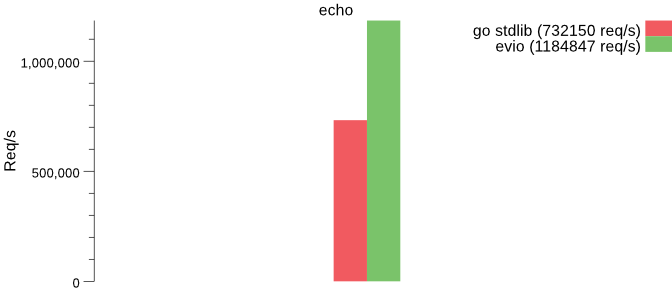
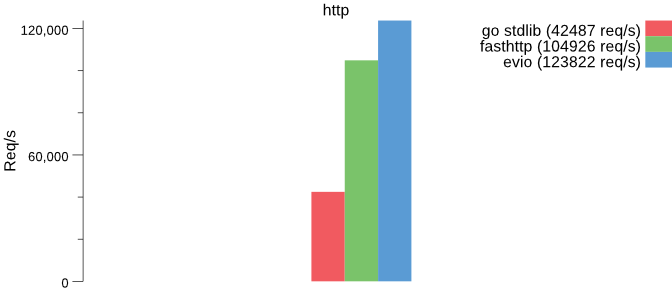
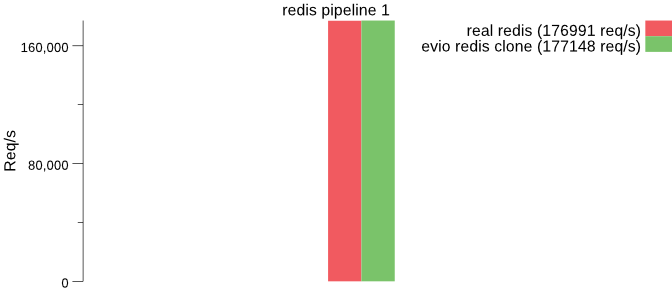
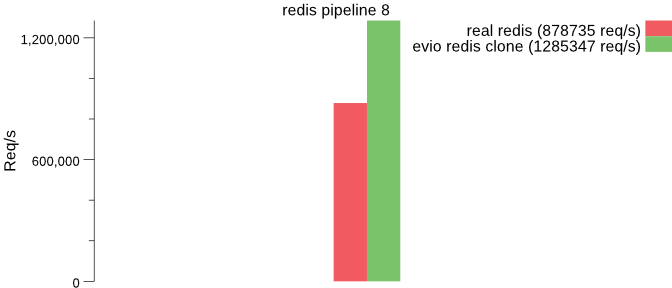
Contact
Josh Baker @tidwall
License
evio source code is available under the MIT License.


